 |
HiEasyX
Ver 0.3.0
EasyX 全面扩展库
|
 |
HiEasyX
Ver 0.3.0
EasyX 全面扩展库
|
画布 更多...
#include <HiCanvas.h>
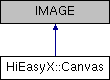
Public 成员函数 | |
| Canvas () | |
| Canvas (int w, int h, COLORREF cBk=BLACK) | |
| Canvas (IMAGE *pImg) | |
| 复制图像内容(绑定图像指针请调用 BindToImage) 更多... | |
| Canvas (IMAGE img) | |
| Canvas & | operator= (IMAGE *pImg) |
| 复制图像内容(绑定图像指针请调用 BindToImage) 更多... | |
| Canvas & | operator= (IMAGE img) |
| void | UpdateSizeInfo () |
| void | Resize (int w, int h) override |
| 重设画布大小(若绑定了窗口,则不建议调用) 更多... | |
| Canvas & | BindToImage (IMAGE *pImg) |
| IMAGE * | GetImagePointer () |
| IMAGE * | Pt () |
| 等价于 GetImagePointer() 更多... | |
| DWORD * | GetBuffer () const |
| 获取图像缓冲区指针 更多... | |
| int | GetBufferSize () const |
| 获取图像缓冲区大小,即图像面积(宽 * 高) 更多... | |
| HDC | GetHDC () |
| 获取画布的 HDC 更多... | |
| int | getwidth () const |
| int | getheight () const |
| int | GetWidth () const |
| int | GetHeight () const |
| void | EnableAutoMarkFlushWindow (bool enable) |
| bool | IsEnableAutoMarkFlushWindow () const |
| void | BeginBatchDrawing () |
| void | EndBatchDrawing () |
| bool | IsValidPoint (int x, int y, int *pIndex=nullptr) |
| 判断某点是否位于图像中 更多... | |
| void | Clear (bool isSetColor=false, COLORREF bkcolor=BLACK) |
| void | Clear_Alpha (bool isSetColor=false, COLORREF bkcolor=BLACK, bool ignore_alpha=false) |
| 用背景色清空画布(区别于 Clear 函数,此函数默认保留背景色中的透明度) 更多... | |
| LINESTYLE | GetLineStyle () |
| void | SetLineStyle (LINESTYLE style) |
| void | SetLineStyle (int style, int thickness=1, const DWORD *puserstyle=nullptr, DWORD userstylecount=0) |
| void | SetLineThickness (int thickness) |
| int | GetLineThickness () |
| FILLSTYLE | GetFillStyle () |
| void | SetFillStyle (FILLSTYLE style) |
| void | SetFillStyle (int style, long hatch=0, IMAGE *ppattern=nullptr) |
| void | SetFillStyle (BYTE *ppattern8x8) |
| int | GetRop2 () |
| void | SetRop2 (int mode) |
| int | GetPolyFillMode () |
| void | SetPolyFillMode (int mode) |
| COLORREF | GetLineColor () |
| void | SetLineColor (COLORREF color) |
| COLORREF | GetTextColor () |
| void | SetTextColor (COLORREF color) |
| COLORREF | GetFillColor () |
| void | SetFillColor (COLORREF color) |
| COLORREF | GetBkColor () |
| void | SetBkColor (COLORREF color) |
| int | GetBkMode () |
| void | SetBkMode (int mode) |
| void | SetDefault () |
| 设置绘图状态为原始状态 更多... | |
| COLORREF | GetPixel (int x, int y) |
| void | PutPixel (int x, int y, COLORREF c) |
| COLORREF | GetPixel_Direct (int x, int y) |
| 直接操作显存获取点 更多... | |
| void | PutPixel_Direct (int x, int y, COLORREF c) |
| 直接操作显存绘制点 更多... | |
| void | PutPixel_Direct_Alpha (int x, int y, COLORREF c) |
| 直接操作显存绘制带有透明度的点(使用 COLORREF 中的透明度) 更多... | |
| void | Line (int x1, int y1, int x2, int y2, bool isSetColor=false, COLORREF c=0) |
| void | Line (POINT pt1, POINT pt2, bool isSetColor=false, COLORREF c=0) |
| void | Rectangle (int left, int top, int right, int bottom, bool isSetColor=false, COLORREF c=0) |
| void | Rectangle (RECT rct, bool isSetColor=false, COLORREF c=0) |
| void | FillRectangle (int left, int top, int right, int bottom, bool isSetColor=false, COLORREF cLine=0, COLORREF cFill=0) |
| void | FillRectangle (RECT rct, bool isSetColor=false, COLORREF cLine=0, COLORREF cFill=0) |
| void | SolidRectangle (int left, int top, int right, int bottom, bool isSetColor=false, COLORREF c=0) |
| void | SolidRectangle (RECT rct, bool isSetColor=false, COLORREF c=0) |
| void | ClearRectangle (int left, int top, int right, int bottom) |
| void | ClearRectangle (RECT rct) |
| void | Circle (int x, int y, int radius, bool isSetColor=false, COLORREF c=0) |
| void | FillCircle (int x, int y, int radius, bool isSetColor=false, COLORREF cLine=0, COLORREF cFill=0) |
| void | SolidCircle (int x, int y, int radius, bool isSetColor=false, COLORREF c=0) |
| void | ClearCircle (int x, int y, int radius) |
| void | Ellipse (int left, int top, int right, int bottom, bool isSetColor=false, COLORREF c=0) |
| void | Ellipse (RECT rct, bool isSetColor=false, COLORREF c=0) |
| void | FillEllipse (int left, int top, int right, int bottom, bool isSetColor=false, COLORREF cLine=0, COLORREF cFill=0) |
| void | FillEllipse (RECT rct, bool isSetColor=false, COLORREF cLine=0, COLORREF cFill=0) |
| void | SolidEllipse (int left, int top, int right, int bottom, bool isSetColor=false, COLORREF c=0) |
| void | SolidEllipse (RECT rct, bool isSetColor=false, COLORREF c=0) |
| void | ClearEllipse (int left, int top, int right, int bottom) |
| void | ClearEllipse (RECT rct) |
| void | RoundRect (int left, int top, int right, int bottom, int ellipsewidth, int ellipseheight, bool isSetColor=false, COLORREF c=0) |
| void | RoundRect (RECT rct, int ellipsewidth, int ellipseheight, bool isSetColor=false, COLORREF c=0) |
| void | FillRoundRect (int left, int top, int right, int bottom, int ellipsewidth, int ellipseheight, bool isSetColor=false, COLORREF cLine=0, COLORREF cFill=0) |
| void | FillRoundRect (RECT rct, int ellipsewidth, int ellipseheight, bool isSetColor=false, COLORREF cLine=0, COLORREF cFill=0) |
| void | SolidRoundRect (int left, int top, int right, int bottom, int ellipsewidth, int ellipseheight, bool isSetColor=false, COLORREF c=0) |
| void | SolidRoundRect (RECT rct, int ellipsewidth, int ellipseheight, bool isSetColor=false, COLORREF c=0) |
| void | ClearRoundRect (int left, int top, int right, int bottom, int ellipsewidth, int ellipseheight) |
| void | ClearRoundRect (RECT rct, int ellipsewidth, int ellipseheight) |
| void | Arc (int left, int top, int right, int bottom, double stangle, double endangle, bool isSetColor=false, COLORREF c=0) |
| void | Arc (RECT rct, double stangle, double endangle, bool isSetColor=false, COLORREF c=0) |
| void | Pie (int left, int top, int right, int bottom, double stangle, double endangle, bool isSetColor=false, COLORREF c=0) |
| void | Pie (RECT rct, double stangle, double endangle, bool isSetColor=false, COLORREF c=0) |
| void | FillPie (int left, int top, int right, int bottom, double stangle, double endangle, bool isSetColor=false, COLORREF cLine=0, COLORREF cFill=0) |
| void | FillPie (RECT rct, double stangle, double endangle, bool isSetColor=false, COLORREF cLine=0, COLORREF cFill=0) |
| void | SolidPie (int left, int top, int right, int bottom, double stangle, double endangle, bool isSetColor=false, COLORREF c=0) |
| void | SolidPie (RECT rct, double stangle, double endangle, bool isSetColor=false, COLORREF c=0) |
| void | ClearPie (int left, int top, int right, int bottom, double stangle, double endangle) |
| void | ClearPie (RECT rct, double stangle, double endangle) |
| void | Polyline (const POINT *points, int num, bool isSetColor=false, COLORREF c=0) |
| void | Polygon (const POINT *points, int num, bool isSetColor=false, COLORREF c=0) |
| void | FillPolygon (const POINT *points, int num, bool isSetColor=false, COLORREF cLine=0, COLORREF cFill=0) |
| void | SolidPolygon (const POINT *points, int num, bool isSetColor=false, COLORREF c=0) |
| void | ClearPolygon (const POINT *points, int num) |
| void | PolyBezier (const POINT *points, int num, bool isSetColor=false, COLORREF c=0) |
| void | FloodFill (int x, int y, COLORREF color, int filltype=FLOODFILLBORDER, bool isSetColor=false, COLORREF cFill=0) |
| 填充某区域 更多... | |
| int | OutTextXY (int x, int y, LPCTSTR lpszText, bool isSetColor=false, COLORREF c=0) |
| 在指定位置输出文本 更多... | |
| int | OutTextXY (int x, int y, TCHAR ch, bool isSetColor=false, COLORREF c=0) |
| int | OutTextXY_Format (int x, int y, int _Size, LPCTSTR _Format,...) |
| 在指定位置输出格式化文本 更多... | |
| int | TextWidth (LPCTSTR lpszText) |
| 获取文本像素宽度 更多... | |
| int | TextWidth (TCHAR c) |
| int | TextHeight (LPCTSTR lpszText) |
| int | TextHeight (TCHAR c) |
| int | Draw_Text (LPCTSTR str, RECT *pRect, UINT uFormat, bool isSetColor=false, COLORREF c=0) |
| int | Draw_Text (TCHAR ch, RECT *pRect, UINT uFormat, bool isSetColor=false, COLORREF c=0) |
| void | CenterText (LPCTSTR lpszText, RECT rct={ -1 }, bool isSetColor=false, COLORREF c=0) |
| 在某区域居中输出文字 更多... | |
| void | CenterText_Format (int _Size, LPCTSTR _Format,...) |
| 居中输出格式化文本 更多... | |
| LOGFONT | GetTextStyle () |
| void | SetTextStyle (int nHeight, int nWidth, LPCTSTR lpszFace) |
| void | SetTextStyle (int nHeight, int nWidth, LPCTSTR lpszFace, int nEscapement, int nOrientation, int nWeight, bool bItalic, bool bUnderline, bool bStrikeOut) |
| void | SetTextStyle (int nHeight, int nWidth, LPCTSTR lpszFace, int nEscapement, int nOrientation, int nWeight, bool bItalic, bool bUnderline, bool bStrikeOut, BYTE fbCharSet, BYTE fbOutPrecision, BYTE fbClipPrecision, BYTE fbQuality, BYTE fbPitchAndFamily) |
| void | SetTextStyle (LOGFONT font) |
| void | SetFont (int nHeight, int nWidth=0) |
| 设置字体大小 更多... | |
| void | SetTypeface (LPCTSTR lpsz) |
| 设置使用字体的名称 更多... | |
| void | SetTextEscapement (LONG lfEscapement) |
| 设置字符串的书写角度(单位 0.1 度) 更多... | |
| void | SetTextOrientation (LONG lfOrientation) |
| 设置每个字符的书写角度(单位 0.1 度) 更多... | |
| void | SetTextWeight (LONG lfWeight) |
| 设置字符的笔画粗细(范围 默认 0 ~ 1000 最粗) 更多... | |
| void | SetTextItalic (bool lfItalic) |
| 设置字体是否为斜体 更多... | |
| void | SetTextUnderline (bool lfUnderline) |
| 设置字体是否有下划线 更多... | |
| void | SetTextStrikeOut (bool lfStrikeOut) |
| 设置字体是否有删除线 更多... | |
| COLORREF | GetColor () |
| 获取前景色 更多... | |
| void | SetColor (COLORREF color) |
| 设置前景色 更多... | |
| int | GetX () |
| int | GetY () |
| void | MoveTo (int x, int y) |
| void | MoveRel (int dx, int dy) |
| void | LineTo (int x, int y, bool isSetColor=false, COLORREF c=0) |
| void | LineRel (int dx, int dy, bool isSetColor=false, COLORREF c=0) |
| void | OutText (LPCTSTR lpszText, bool isSetColor=false, COLORREF c=0) |
| void | OutText (TCHAR ch, bool isSetColor=false, COLORREF c=0) |
| int | OutText_Format (int _Size, LPCTSTR _Format,...) |
| 输出格式化文本 更多... | |
| IMAGE | Load_Image_Alpha (LPCTSTR lpszImgFile, int x=0, int y=0, bool bResize=true, int nWidth=0, int nHeight=0, BYTE alpha=255, bool bUseSrcAlpha=false) |
| void | PutImageIn_Alpha (int x, int y, IMAGE *pImg, RECT crop={ 0 }, BYTE alpha=255, bool bUseSrcAlpha=false, bool isCalculated=false) |
| 绘制图像到该画布 更多... | |
| void | RenderTo (int x, int y, IMAGE *pImg=nullptr, RECT crop={ 0 }, BYTE alpha=255, bool bUseSrcAlpha=false, bool isCalculated=false) |
| 将该画布的图像绘制到另一画布中 更多... | |
| void | RotateImage (double radian, COLORREF bkcolor=BLACK, bool autosize=false, bool highquality=true) |
| EasyX 原生旋转函数 更多... | |
| void | RotateImage_Alpha (double radian, COLORREF bkcolor=BLACK) |
| 旋转图像(保留 Alpha 信息) 更多... | |
| void | ZoomImage_Rough_Alpha (int nW, int nH=0) |
| 缩放图像(粗糙的、即不插值的缩放,保留透明度信息) 更多... | |
| void | ZoomImage_Alpha (int nW, int nH=0) |
| 缩放图像(双线性插值,保留透明度信息) 更多... | |
| void | ZoomImage_Win32_Alpha (int nW, int nH=0) |
| 缩放图像(基于 Win32 API,比较快,保留透明度信息) 更多... | |
| void | GP_SetLineColor (COLORREF color) |
| void | GP_SetFillColor (COLORREF color) |
| void | GP_SetLineWidth (float width) |
| COLORREF | GP_GetLineColor () const |
| COLORREF | GP_GetFillColor () const |
| float | GP_GetLineWidth () const |
| void | GP_EnableAlpha (bool enable) |
| 设置 GDI+ 绘制时是否使用透明度 更多... | |
| void | GP_EnableAA (bool enable) |
| 设置 GDI+ 绘制时是否抗锯齿 更多... | |
| bool | GP_IsEnbaleAlpha () const |
| bool | GP_IsEnbaleAA () const |
| void | GP_Line (float x1, float y1, float x2, float y2, bool isSetColor=false, COLORREF linecolor=0) |
| void | GP_Polygon (int points_num, POINT *points, bool isSetColor=false, COLORREF linecolor=0) |
| void | GP_SolidPolygon (int points_num, POINT *points, bool isSetColor=false, COLORREF fillcolor=0) |
| void | GP_FillPolygon (int points_num, POINT *points, bool isSetColor=false, COLORREF linecolor=0, COLORREF fillcolor=0) |
| void | GP_Rectangle (float x, float y, float w, float h, bool isSetColor=false, COLORREF linecolor=0) |
| void | GP_SolidRectangle (float x, float y, float w, float h, bool isSetColor=false, COLORREF fillcolor=0) |
| void | GP_FillRectangle (float x, float y, float w, float h, bool isSetColor=false, COLORREF linecolor=0, COLORREF fillcolor=0) |
| void | GP_Ellipse (float x, float y, float w, float h, bool isSetColor=false, COLORREF linecolor=0) |
| void | GP_SolidEllipse (float x, float y, float w, float h, bool isSetColor=false, COLORREF fillcolor=0) |
| void | GP_FillEllipse (float x, float y, float w, float h, bool isSetColor=false, COLORREF linecolor=0, COLORREF fillcolor=0) |
| void | GP_Pie (float x, float y, float w, float h, float stangle, float endangle, bool isSetColor=false, COLORREF linecolor=0) |
| void | GP_SolidPie (float x, float y, float w, float h, float stangle, float endangle, bool isSetColor=false, COLORREF fillcolor=0) |
| void | GP_FillPie (float x, float y, float w, float h, float stangle, float endangle, bool isSetColor=false, COLORREF linecolor=0, COLORREF fillcolor=0) |
| void | GP_Arc (float x, float y, float w, float h, float stangle, float endangle, bool isSetColor=false, COLORREF linecolor=0) |
Protected 成员函数 | |
| void | CleanUpSettings () |
| 清空大部分设置 更多... | |
| bool | BeginWindowTask () |
| 单独启动 HiWindow 的窗口任务(如果绑定了窗口) 更多... | |
| void | EndWindowTask () |
| 结束 HiWindow 的窗口任务 更多... | |
| bool | BeginDrawing () |
| void | EndDrawing () |
| 调用 EasyX 绘图函数完毕,恢复先前的绘图状态 更多... | |
| Canvas & | BindToWindow (HWND hWnd, IMAGE *pImg) |
Protected 属性 | |
| DrawingProperty | m_property |
| 保存外界绘图属性(用于保存旧的绘图对象指针) 更多... | |
| DWORD * | m_pBuf = nullptr |
| 图像内存指针 更多... | |
| int | m_nWidth |
| int | m_nHeight |
| 图像宽高 更多... | |
| int | m_nBufSize |
| 图像面积 更多... | |
| bool | m_bBindToImgPointer |
| 该画布是否绑定到图像指针 更多... | |
| IMAGE * | m_pImg |
| 画布绑定的图像指针(若画布绑定到指针) 更多... | |
| bool | m_bBatchDraw |
| 是否启用了批量绘制 更多... | |
| COLORREF | m_cGPLineColor = WHITE |
| GDI+ 绘图时使用的线条颜色 更多... | |
| COLORREF | m_cGPFillColor = WHITE |
| GDI+ 绘图时使用的填充颜色 更多... | |
| float | m_fGPLineWidth = 1.f |
| GDI+ 绘图时的线条宽度 更多... | |
| bool | m_bGPAlpha = false |
| GDI+ 绘图时是否启用透明度 更多... | |
| bool | m_bGPAA = true |
| GDI+ 绘图时是否抗锯齿 更多... | |
| HWND | m_hBindWindow |
| 绑定到的窗口 更多... | |
| bool | m_bAutoMarkFlushWindow = true |
| 绑定到窗口时,标记是否在绘制后自动设置需要更新双缓冲 更多... | |
友元 | |
| void | BindWindowCanvas (Canvas *, HWND) |
画布
在文件 HiCanvas.h 第 117 行定义.
| HiEasyX::Canvas::Canvas | ( | ) |
在文件 HiCanvas.cpp 第 301 行定义.
| HiEasyX::Canvas::Canvas | ( | int | w, |
| int | h, | ||
| COLORREF | cBk = BLACK |
||
| ) |
在文件 HiCanvas.cpp 第 307 行定义.
| HiEasyX::Canvas::Canvas | ( | IMAGE * | pImg | ) |
| HiEasyX::Canvas::Canvas | ( | IMAGE | img | ) |
在文件 HiCanvas.cpp 第 320 行定义.
| void HiEasyX::Canvas::Arc | ( | int | left, |
| int | top, | ||
| int | right, | ||
| int | bottom, | ||
| double | stangle, | ||
| double | endangle, | ||
| bool | isSetColor = false, |
||
| COLORREF | c = 0 |
||
| ) |
在文件 HiCanvas.cpp 第 1012 行定义.
| void HiEasyX::Canvas::Arc | ( | RECT | rct, |
| double | stangle, | ||
| double | endangle, | ||
| bool | isSetColor = false, |
||
| COLORREF | c = 0 |
||
| ) |
在文件 HiCanvas.cpp 第 1022 行定义.
| void HiEasyX::Canvas::BeginBatchDrawing | ( | ) |
|
protected |
|
protected |
| Canvas & HiEasyX::Canvas::BindToImage | ( | IMAGE * | pImg | ) |
绑定到图像指针 注意:
绑定到图像指针后,如果在外部调整了图像大小,则需要调用 UpdateSizeInfo 重新加载图像信息
| [in] | pImg | 目标图像指针 |
在文件 HiCanvas.cpp 第 389 行定义.
|
protected |
将画布绑定到窗口(画布大小随窗口自动调整) 备注:
此函数只应该被 BindWindowCanvas 函数调用
| [in] | hWnd | 目标窗口 |
| [in] | pImg | 窗口图像缓冲区 |
在文件 HiCanvas.cpp 第 398 行定义.
| void HiEasyX::Canvas::CenterText | ( | LPCTSTR | lpszText, |
| RECT | rct = { -1 }, |
||
| bool | isSetColor = false, |
||
| COLORREF | c = 0 |
||
| ) |
在某区域居中输出文字
| [in] | lpszText | 文本 |
| [in] | rct | 输出区域,默认为画布区域 |
| [in] | isSetColor | 是否设置颜色 |
| [in] | c | 文本颜色 |
在文件 HiCanvas.cpp 第 1277 行定义.
| void HiEasyX::Canvas::CenterText_Format | ( | int | _Size, |
| LPCTSTR | _Format, | ||
| ... | |||
| ) |
| void HiEasyX::Canvas::Circle | ( | int | x, |
| int | y, | ||
| int | radius, | ||
| bool | isSetColor = false, |
||
| COLORREF | c = 0 |
||
| ) |
在文件 HiCanvas.cpp 第 843 行定义.
|
protected |
| void HiEasyX::Canvas::Clear | ( | bool | isSetColor = false, |
| COLORREF | bkcolor = BLACK |
||
| ) |
| void HiEasyX::Canvas::Clear_Alpha | ( | bool | isSetColor = false, |
| COLORREF | bkcolor = BLACK, |
||
| bool | ignore_alpha = false |
||
| ) |
| void HiEasyX::Canvas::ClearCircle | ( | int | x, |
| int | y, | ||
| int | radius | ||
| ) |
在文件 HiCanvas.cpp 第 877 行定义.
| void HiEasyX::Canvas::ClearEllipse | ( | int | left, |
| int | top, | ||
| int | right, | ||
| int | bottom | ||
| ) |
在文件 HiCanvas.cpp 第 935 行定义.
| void HiEasyX::Canvas::ClearEllipse | ( | RECT | rct | ) |
在文件 HiCanvas.cpp 第 944 行定义.
| void HiEasyX::Canvas::ClearPie | ( | int | left, |
| int | top, | ||
| int | right, | ||
| int | bottom, | ||
| double | stangle, | ||
| double | endangle | ||
| ) |
在文件 HiCanvas.cpp 第 1076 行定义.
| void HiEasyX::Canvas::ClearPie | ( | RECT | rct, |
| double | stangle, | ||
| double | endangle | ||
| ) |
在文件 HiCanvas.cpp 第 1085 行定义.
| void HiEasyX::Canvas::ClearPolygon | ( | const POINT * | points, |
| int | num | ||
| ) |
在文件 HiCanvas.cpp 第 1134 行定义.
| void HiEasyX::Canvas::ClearRectangle | ( | int | left, |
| int | top, | ||
| int | right, | ||
| int | bottom | ||
| ) |
在文件 HiCanvas.cpp 第 829 行定义.
| void HiEasyX::Canvas::ClearRectangle | ( | RECT | rct | ) |
在文件 HiCanvas.cpp 第 838 行定义.
| void HiEasyX::Canvas::ClearRoundRect | ( | int | left, |
| int | top, | ||
| int | right, | ||
| int | bottom, | ||
| int | ellipsewidth, | ||
| int | ellipseheight | ||
| ) |
在文件 HiCanvas.cpp 第 998 行定义.
| void HiEasyX::Canvas::ClearRoundRect | ( | RECT | rct, |
| int | ellipsewidth, | ||
| int | ellipseheight | ||
| ) |
在文件 HiCanvas.cpp 第 1007 行定义.
| int HiEasyX::Canvas::Draw_Text | ( | LPCTSTR | str, |
| RECT * | pRect, | ||
| UINT | uFormat, | ||
| bool | isSetColor = false, |
||
| COLORREF | c = 0 |
||
| ) |
在文件 HiCanvas.cpp 第 1253 行定义.
| int HiEasyX::Canvas::Draw_Text | ( | TCHAR | ch, |
| RECT * | pRect, | ||
| UINT | uFormat, | ||
| bool | isSetColor = false, |
||
| COLORREF | c = 0 |
||
| ) |
在文件 HiCanvas.cpp 第 1265 行定义.
| void HiEasyX::Canvas::Ellipse | ( | int | left, |
| int | top, | ||
| int | right, | ||
| int | bottom, | ||
| bool | isSetColor = false, |
||
| COLORREF | c = 0 |
||
| ) |
在文件 HiCanvas.cpp 第 886 行定义.
| void HiEasyX::Canvas::Ellipse | ( | RECT | rct, |
| bool | isSetColor = false, |
||
| COLORREF | c = 0 |
||
| ) |
在文件 HiCanvas.cpp 第 896 行定义.
| void HiEasyX::Canvas::EnableAutoMarkFlushWindow | ( | bool | enable | ) |
绑定到窗口时,设置是否在每次绘制后都自动标记刷新窗口双缓冲 备注:
标记刷新窗口双缓冲并不意味着即时刷新。
标记后,窗口将会在下一次接受到绘制消息时更新双缓冲。
在文件 HiCanvas.cpp 第 405 行定义.
| void HiEasyX::Canvas::EndBatchDrawing | ( | ) |
|
protected |
|
protected |
结束 HiWindow 的窗口任务
在文件 HiCanvas.cpp 第 267 行定义.
| void HiEasyX::Canvas::FillCircle | ( | int | x, |
| int | y, | ||
| int | radius, | ||
| bool | isSetColor = false, |
||
| COLORREF | cLine = 0, |
||
| COLORREF | cFill = 0 |
||
| ) |
在文件 HiCanvas.cpp 第 853 行定义.
| void HiEasyX::Canvas::FillEllipse | ( | int | left, |
| int | top, | ||
| int | right, | ||
| int | bottom, | ||
| bool | isSetColor = false, |
||
| COLORREF | cLine = 0, |
||
| COLORREF | cFill = 0 |
||
| ) |
在文件 HiCanvas.cpp 第 901 行定义.
| void HiEasyX::Canvas::FillEllipse | ( | RECT | rct, |
| bool | isSetColor = false, |
||
| COLORREF | cLine = 0, |
||
| COLORREF | cFill = 0 |
||
| ) |
在文件 HiCanvas.cpp 第 915 行定义.
| void HiEasyX::Canvas::FillPie | ( | int | left, |
| int | top, | ||
| int | right, | ||
| int | bottom, | ||
| double | stangle, | ||
| double | endangle, | ||
| bool | isSetColor = false, |
||
| COLORREF | cLine = 0, |
||
| COLORREF | cFill = 0 |
||
| ) |
在文件 HiCanvas.cpp 第 1042 行定义.
| void HiEasyX::Canvas::FillPie | ( | RECT | rct, |
| double | stangle, | ||
| double | endangle, | ||
| bool | isSetColor = false, |
||
| COLORREF | cLine = 0, |
||
| COLORREF | cFill = 0 |
||
| ) |
在文件 HiCanvas.cpp 第 1056 行定义.
| void HiEasyX::Canvas::FillPolygon | ( | const POINT * | points, |
| int | num, | ||
| bool | isSetColor = false, |
||
| COLORREF | cLine = 0, |
||
| COLORREF | cFill = 0 |
||
| ) |
在文件 HiCanvas.cpp 第 1110 行定义.
| void HiEasyX::Canvas::FillRectangle | ( | int | left, |
| int | top, | ||
| int | right, | ||
| int | bottom, | ||
| bool | isSetColor = false, |
||
| COLORREF | cLine = 0, |
||
| COLORREF | cFill = 0 |
||
| ) |
在文件 HiCanvas.cpp 第 794 行定义.
| void HiEasyX::Canvas::FillRectangle | ( | RECT | rct, |
| bool | isSetColor = false, |
||
| COLORREF | cLine = 0, |
||
| COLORREF | cFill = 0 |
||
| ) |
在文件 HiCanvas.cpp 第 809 行定义.
| void HiEasyX::Canvas::FillRoundRect | ( | int | left, |
| int | top, | ||
| int | right, | ||
| int | bottom, | ||
| int | ellipsewidth, | ||
| int | ellipseheight, | ||
| bool | isSetColor = false, |
||
| COLORREF | cLine = 0, |
||
| COLORREF | cFill = 0 |
||
| ) |
在文件 HiCanvas.cpp 第 964 行定义.
| void HiEasyX::Canvas::FillRoundRect | ( | RECT | rct, |
| int | ellipsewidth, | ||
| int | ellipseheight, | ||
| bool | isSetColor = false, |
||
| COLORREF | cLine = 0, |
||
| COLORREF | cFill = 0 |
||
| ) |
在文件 HiCanvas.cpp 第 978 行定义.
| void HiEasyX::Canvas::FloodFill | ( | int | x, |
| int | y, | ||
| COLORREF | color, | ||
| int | filltype = FLOODFILLBORDER, |
||
| bool | isSetColor = false, |
||
| COLORREF | cFill = 0 |
||
| ) |
填充某区域
| [in] | x | 填充起始位置 |
| [in] | y | 填充起始位置 |
| [in] | color | 填充颜色 |
| [in] | filltype |
填充模式,有以下两种选择:
FLOODFILLBORDER 指定 color 为填充边界颜色,即遇到此颜色后停止填充
FLOODFILLSURFACE 指定 color 为填充表面颜色,即只填充此颜色
|
| [in] | isSetColor | 是否设置填充颜色 |
| [in] | cFill | 填充颜色 |
在文件 HiCanvas.cpp 第 1153 行定义.
| COLORREF HiEasyX::Canvas::GetBkColor | ( | ) |
在文件 HiCanvas.cpp 第 665 行定义.
| int HiEasyX::Canvas::GetBkMode | ( | ) |
在文件 HiCanvas.cpp 第 685 行定义.
|
inline |
|
inline |
| COLORREF HiEasyX::Canvas::GetColor | ( | ) |
| COLORREF HiEasyX::Canvas::GetFillColor | ( | ) |
在文件 HiCanvas.cpp 第 645 行定义.
| FILLSTYLE HiEasyX::Canvas::GetFillStyle | ( | ) |
在文件 HiCanvas.cpp 第 517 行定义.
|
inline |
|
inline |
在文件 HiCanvas.h 第 280 行定义.
|
inline |
在文件 HiCanvas.h 第 282 行定义.
|
inline |
| COLORREF HiEasyX::Canvas::GetLineColor | ( | ) |
在文件 HiCanvas.cpp 第 605 行定义.
| LINESTYLE HiEasyX::Canvas::GetLineStyle | ( | ) |
在文件 HiCanvas.cpp 第 453 行定义.
| int HiEasyX::Canvas::GetLineThickness | ( | ) |
在文件 HiCanvas.cpp 第 512 行定义.
| COLORREF HiEasyX::Canvas::GetPixel | ( | int | x, |
| int | y | ||
| ) |
在文件 HiCanvas.cpp 第 705 行定义.
| COLORREF HiEasyX::Canvas::GetPixel_Direct | ( | int | x, |
| int | y | ||
| ) |
| int HiEasyX::Canvas::GetPolyFillMode | ( | ) |
在文件 HiCanvas.cpp 第 576 行定义.
| int HiEasyX::Canvas::GetRop2 | ( | ) |
在文件 HiCanvas.cpp 第 556 行定义.
| COLORREF HiEasyX::Canvas::GetTextColor | ( | ) |
在文件 HiCanvas.cpp 第 625 行定义.
| LOGFONT HiEasyX::Canvas::GetTextStyle | ( | ) |
在文件 HiCanvas.cpp 第 1295 行定义.
|
inline |
在文件 HiCanvas.h 第 279 行定义.
|
inline |
在文件 HiCanvas.h 第 281 行定义.
| int HiEasyX::Canvas::GetX | ( | ) |
在文件 HiCanvas.cpp 第 1460 行定义.
| int HiEasyX::Canvas::GetY | ( | ) |
在文件 HiCanvas.cpp 第 1471 行定义.
| void HiEasyX::Canvas::GP_Arc | ( | float | x, |
| float | y, | ||
| float | w, | ||
| float | h, | ||
| float | stangle, | ||
| float | endangle, | ||
| bool | isSetColor = false, |
||
| COLORREF | linecolor = 0 |
||
| ) |
在文件 HiCanvas.cpp 第 1833 行定义.
| void HiEasyX::Canvas::GP_Ellipse | ( | float | x, |
| float | y, | ||
| float | w, | ||
| float | h, | ||
| bool | isSetColor = false, |
||
| COLORREF | linecolor = 0 |
||
| ) |
在文件 HiCanvas.cpp 第 1765 行定义.
| void HiEasyX::Canvas::GP_EnableAA | ( | bool | enable | ) |
| void HiEasyX::Canvas::GP_EnableAlpha | ( | bool | enable | ) |
| void HiEasyX::Canvas::GP_FillEllipse | ( | float | x, |
| float | y, | ||
| float | w, | ||
| float | h, | ||
| bool | isSetColor = false, |
||
| COLORREF | linecolor = 0, |
||
| COLORREF | fillcolor = 0 |
||
| ) |
在文件 HiCanvas.cpp 第 1785 行定义.
| void HiEasyX::Canvas::GP_FillPie | ( | float | x, |
| float | y, | ||
| float | w, | ||
| float | h, | ||
| float | stangle, | ||
| float | endangle, | ||
| bool | isSetColor = false, |
||
| COLORREF | linecolor = 0, |
||
| COLORREF | fillcolor = 0 |
||
| ) |
在文件 HiCanvas.cpp 第 1819 行定义.
| void HiEasyX::Canvas::GP_FillPolygon | ( | int | points_num, |
| POINT * | points, | ||
| bool | isSetColor = false, |
||
| COLORREF | linecolor = 0, |
||
| COLORREF | fillcolor = 0 |
||
| ) |
在文件 HiCanvas.cpp 第 1717 行定义.
| void HiEasyX::Canvas::GP_FillRectangle | ( | float | x, |
| float | y, | ||
| float | w, | ||
| float | h, | ||
| bool | isSetColor = false, |
||
| COLORREF | linecolor = 0, |
||
| COLORREF | fillcolor = 0 |
||
| ) |
在文件 HiCanvas.cpp 第 1751 行定义.
|
inline |
在文件 HiCanvas.h 第 731 行定义.
|
inline |
在文件 HiCanvas.h 第 730 行定义.
|
inline |
在文件 HiCanvas.h 第 732 行定义.
|
inline |
在文件 HiCanvas.h 第 745 行定义.
|
inline |
在文件 HiCanvas.h 第 744 行定义.
| void HiEasyX::Canvas::GP_Line | ( | float | x1, |
| float | y1, | ||
| float | x2, | ||
| float | y2, | ||
| bool | isSetColor = false, |
||
| COLORREF | linecolor = 0 |
||
| ) |
在文件 HiCanvas.cpp 第 1687 行定义.
| void HiEasyX::Canvas::GP_Pie | ( | float | x, |
| float | y, | ||
| float | w, | ||
| float | h, | ||
| float | stangle, | ||
| float | endangle, | ||
| bool | isSetColor = false, |
||
| COLORREF | linecolor = 0 |
||
| ) |
在文件 HiCanvas.cpp 第 1799 行定义.
| void HiEasyX::Canvas::GP_Polygon | ( | int | points_num, |
| POINT * | points, | ||
| bool | isSetColor = false, |
||
| COLORREF | linecolor = 0 |
||
| ) |
在文件 HiCanvas.cpp 第 1697 行定义.
| void HiEasyX::Canvas::GP_Rectangle | ( | float | x, |
| float | y, | ||
| float | w, | ||
| float | h, | ||
| bool | isSetColor = false, |
||
| COLORREF | linecolor = 0 |
||
| ) |
在文件 HiCanvas.cpp 第 1731 行定义.
| void HiEasyX::Canvas::GP_SetFillColor | ( | COLORREF | color | ) |
在文件 HiCanvas.cpp 第 1667 行定义.
| void HiEasyX::Canvas::GP_SetLineColor | ( | COLORREF | color | ) |
在文件 HiCanvas.cpp 第 1662 行定义.
| void HiEasyX::Canvas::GP_SetLineWidth | ( | float | width | ) |
在文件 HiCanvas.cpp 第 1672 行定义.
| void HiEasyX::Canvas::GP_SolidEllipse | ( | float | x, |
| float | y, | ||
| float | w, | ||
| float | h, | ||
| bool | isSetColor = false, |
||
| COLORREF | fillcolor = 0 |
||
| ) |
在文件 HiCanvas.cpp 第 1775 行定义.
| void HiEasyX::Canvas::GP_SolidPie | ( | float | x, |
| float | y, | ||
| float | w, | ||
| float | h, | ||
| float | stangle, | ||
| float | endangle, | ||
| bool | isSetColor = false, |
||
| COLORREF | fillcolor = 0 |
||
| ) |
在文件 HiCanvas.cpp 第 1809 行定义.
| void HiEasyX::Canvas::GP_SolidPolygon | ( | int | points_num, |
| POINT * | points, | ||
| bool | isSetColor = false, |
||
| COLORREF | fillcolor = 0 |
||
| ) |
在文件 HiCanvas.cpp 第 1707 行定义.
| void HiEasyX::Canvas::GP_SolidRectangle | ( | float | x, |
| float | y, | ||
| float | w, | ||
| float | h, | ||
| bool | isSetColor = false, |
||
| COLORREF | fillcolor = 0 |
||
| ) |
在文件 HiCanvas.cpp 第 1741 行定义.
|
inline |
在文件 HiCanvas.h 第 294 行定义.
| bool HiEasyX::Canvas::IsValidPoint | ( | int | x, |
| int | y, | ||
| int * | pIndex = nullptr |
||
| ) |
| void HiEasyX::Canvas::Line | ( | int | x1, |
| int | y1, | ||
| int | x2, | ||
| int | y2, | ||
| bool | isSetColor = false, |
||
| COLORREF | c = 0 |
||
| ) |
在文件 HiCanvas.cpp 第 764 行定义.
| void HiEasyX::Canvas::Line | ( | POINT | pt1, |
| POINT | pt2, | ||
| bool | isSetColor = false, |
||
| COLORREF | c = 0 |
||
| ) |
在文件 HiCanvas.cpp 第 774 行定义.
| void HiEasyX::Canvas::LineRel | ( | int | dx, |
| int | dy, | ||
| bool | isSetColor = false, |
||
| COLORREF | c = 0 |
||
| ) |
在文件 HiCanvas.cpp 第 1510 行定义.
| void HiEasyX::Canvas::LineTo | ( | int | x, |
| int | y, | ||
| bool | isSetColor = false, |
||
| COLORREF | c = 0 |
||
| ) |
在文件 HiCanvas.cpp 第 1500 行定义.
| IMAGE HiEasyX::Canvas::Load_Image_Alpha | ( | LPCTSTR | lpszImgFile, |
| int | x = 0, |
||
| int | y = 0, |
||
| bool | bResize = true, |
||
| int | nWidth = 0, |
||
| int | nHeight = 0, |
||
| BYTE | alpha = 255, |
||
| bool | bUseSrcAlpha = false |
||
| ) |
加载图片文件到画布 备注:
若开启透明通道,则复制到画布上的内容不会保留原图像的透明度信息
| [in] | lpszImgFile | 图像文件路径 |
| [in] | x | 输出到画布的位置 |
| [in] | y | 输出到画布的位置 |
| [in] | bResize | 是否调整画布大小以正好容纳图像 |
| [in] | nWidth | 图像目标拉伸尺寸,为 0 表示不拉伸 |
| [in] | nHeight | 图像目标拉伸尺寸,为 0 表示不拉伸 |
| [in] | alpha | 叠加透明度 |
| [in] | bUseSrcAlpha | 是否使用原图的透明度信息进行混合(仅支持有透明度信息的 png 图像) |
在文件 HiCanvas.cpp 第 1560 行定义.
| void HiEasyX::Canvas::MoveRel | ( | int | dx, |
| int | dy | ||
| ) |
在文件 HiCanvas.cpp 第 1491 行定义.
| void HiEasyX::Canvas::MoveTo | ( | int | x, |
| int | y | ||
| ) |
在文件 HiCanvas.cpp 第 1482 行定义.
| Canvas & HiEasyX::Canvas::operator= | ( | IMAGE * | pImg | ) |
| Canvas & HiEasyX::Canvas::operator= | ( | IMAGE | img | ) |
在文件 HiCanvas.cpp 第 344 行定义.
| void HiEasyX::Canvas::OutText | ( | LPCTSTR | lpszText, |
| bool | isSetColor = false, |
||
| COLORREF | c = 0 |
||
| ) |
在文件 HiCanvas.cpp 第 1520 行定义.
| void HiEasyX::Canvas::OutText | ( | TCHAR | ch, |
| bool | isSetColor = false, |
||
| COLORREF | c = 0 |
||
| ) |
在文件 HiCanvas.cpp 第 1530 行定义.
| int HiEasyX::Canvas::OutText_Format | ( | int | _Size, |
| LPCTSTR | _Format, | ||
| ... | |||
| ) |
| int HiEasyX::Canvas::OutTextXY | ( | int | x, |
| int | y, | ||
| LPCTSTR | lpszText, | ||
| bool | isSetColor = false, |
||
| COLORREF | c = 0 |
||
| ) |
在指定位置输出文本
| [in] | x | 位置 |
| [in] | y | 位置 |
| [in] | lpszText | 文本 |
| [in] | isSetColor | 是否设置颜色 |
| [in] | c | 文本颜色 |
在文件 HiCanvas.cpp 第 1163 行定义.
| int HiEasyX::Canvas::OutTextXY | ( | int | x, |
| int | y, | ||
| TCHAR | ch, | ||
| bool | isSetColor = false, |
||
| COLORREF | c = 0 |
||
| ) |
在文件 HiCanvas.cpp 第 1176 行定义.
| int HiEasyX::Canvas::OutTextXY_Format | ( | int | x, |
| int | y, | ||
| int | _Size, | ||
| LPCTSTR | _Format, | ||
| ... | |||
| ) |
在指定位置输出格式化文本
| [in] | x | 位置 |
| [in] | y | 位置 |
| [in] | _Size | 格式化文本最大长度 |
| [in] | _Format | 格式化字符串 |
| [in] | 不定参数 |
在文件 HiCanvas.cpp 第 1189 行定义.
| void HiEasyX::Canvas::Pie | ( | int | left, |
| int | top, | ||
| int | right, | ||
| int | bottom, | ||
| double | stangle, | ||
| double | endangle, | ||
| bool | isSetColor = false, |
||
| COLORREF | c = 0 |
||
| ) |
在文件 HiCanvas.cpp 第 1027 行定义.
| void HiEasyX::Canvas::Pie | ( | RECT | rct, |
| double | stangle, | ||
| double | endangle, | ||
| bool | isSetColor = false, |
||
| COLORREF | c = 0 |
||
| ) |
在文件 HiCanvas.cpp 第 1037 行定义.
| void HiEasyX::Canvas::PolyBezier | ( | const POINT * | points, |
| int | num, | ||
| bool | isSetColor = false, |
||
| COLORREF | c = 0 |
||
| ) |
在文件 HiCanvas.cpp 第 1143 行定义.
| void HiEasyX::Canvas::Polygon | ( | const POINT * | points, |
| int | num, | ||
| bool | isSetColor = false, |
||
| COLORREF | c = 0 |
||
| ) |
在文件 HiCanvas.cpp 第 1100 行定义.
| void HiEasyX::Canvas::Polyline | ( | const POINT * | points, |
| int | num, | ||
| bool | isSetColor = false, |
||
| COLORREF | c = 0 |
||
| ) |
在文件 HiCanvas.cpp 第 1090 行定义.
|
inline |
| void HiEasyX::Canvas::PutImageIn_Alpha | ( | int | x, |
| int | y, | ||
| IMAGE * | pImg, | ||
| RECT | crop = { 0 }, |
||
| BYTE | alpha = 255, |
||
| bool | bUseSrcAlpha = false, |
||
| bool | isCalculated = false |
||
| ) |
绘制图像到该画布
| [in] | x | 图像输入位置 |
| [in] | y | 图像输入位置 |
| [in] | pImg | 待输入图像 |
| [in] | crop | 裁剪区域 |
| [in] | alpha | 叠加透明度 |
| [in] | bUseSrcAlpha | 是否使用原图透明度 |
| [in] | isCalculated | 原图是否已经混合透明度 |
在文件 HiCanvas.cpp 第 1577 行定义.
| void HiEasyX::Canvas::PutPixel | ( | int | x, |
| int | y, | ||
| COLORREF | c | ||
| ) |
在文件 HiCanvas.cpp 第 716 行定义.
| void HiEasyX::Canvas::PutPixel_Direct | ( | int | x, |
| int | y, | ||
| COLORREF | c | ||
| ) |
| void HiEasyX::Canvas::PutPixel_Direct_Alpha | ( | int | x, |
| int | y, | ||
| COLORREF | c | ||
| ) |
| void HiEasyX::Canvas::Rectangle | ( | int | left, |
| int | top, | ||
| int | right, | ||
| int | bottom, | ||
| bool | isSetColor = false, |
||
| COLORREF | c = 0 |
||
| ) |
在文件 HiCanvas.cpp 第 779 行定义.
| void HiEasyX::Canvas::Rectangle | ( | RECT | rct, |
| bool | isSetColor = false, |
||
| COLORREF | c = 0 |
||
| ) |
在文件 HiCanvas.cpp 第 789 行定义.
| void HiEasyX::Canvas::RenderTo | ( | int | x, |
| int | y, | ||
| IMAGE * | pImg = nullptr, |
||
| RECT | crop = { 0 }, |
||
| BYTE | alpha = 255, |
||
| bool | bUseSrcAlpha = false, |
||
| bool | isCalculated = false |
||
| ) |
将该画布的图像绘制到另一画布中
| [in] | x | 绘制位置 |
| [in] | y | 绘制位置 |
| [in] | pImg | 目标绘制画布 |
| [in] | crop | 裁剪区域(默认不裁剪) |
| [in] | alpha | 叠加透明度 |
| [in] | bUseSrcAlpha | 是否使用此画布透明度 |
| [in] | isCalculated | 画布像素是否已经透明混合 |
在文件 HiCanvas.cpp 第 435 行定义.
|
override |
| void HiEasyX::Canvas::RotateImage | ( | double | radian, |
| COLORREF | bkcolor = BLACK, |
||
| bool | autosize = false, |
||
| bool | highquality = true |
||
| ) |
EasyX 原生旋转函数
| [in] | radian | 旋转弧度 |
| [in] | bkcolor | 填充背景色 |
| [in] | autosize | 是否自适应旋转图像大小 |
| [in] | highquality | 高质量 |
在文件 HiCanvas.cpp 第 1595 行定义.
| void HiEasyX::Canvas::RotateImage_Alpha | ( | double | radian, |
| COLORREF | bkcolor = BLACK |
||
| ) |
| void HiEasyX::Canvas::RoundRect | ( | int | left, |
| int | top, | ||
| int | right, | ||
| int | bottom, | ||
| int | ellipsewidth, | ||
| int | ellipseheight, | ||
| bool | isSetColor = false, |
||
| COLORREF | c = 0 |
||
| ) |
在文件 HiCanvas.cpp 第 949 行定义.
| void HiEasyX::Canvas::RoundRect | ( | RECT | rct, |
| int | ellipsewidth, | ||
| int | ellipseheight, | ||
| bool | isSetColor = false, |
||
| COLORREF | c = 0 |
||
| ) |
在文件 HiCanvas.cpp 第 959 行定义.
| void HiEasyX::Canvas::SetBkColor | ( | COLORREF | color | ) |
在文件 HiCanvas.cpp 第 676 行定义.
| void HiEasyX::Canvas::SetBkMode | ( | int | mode | ) |
在文件 HiCanvas.cpp 第 696 行定义.
| void HiEasyX::Canvas::SetColor | ( | COLORREF | color | ) |
| void HiEasyX::Canvas::SetDefault | ( | ) |
设置绘图状态为原始状态
在文件 HiCanvas.cpp 第 596 行定义.
| void HiEasyX::Canvas::SetFillColor | ( | COLORREF | color | ) |
在文件 HiCanvas.cpp 第 656 行定义.
| void HiEasyX::Canvas::SetFillStyle | ( | BYTE * | ppattern8x8 | ) |
在文件 HiCanvas.cpp 第 547 行定义.
| void HiEasyX::Canvas::SetFillStyle | ( | FILLSTYLE | style | ) |
在文件 HiCanvas.cpp 第 529 行定义.
| void HiEasyX::Canvas::SetFillStyle | ( | int | style, |
| long | hatch = 0, |
||
| IMAGE * | ppattern = nullptr |
||
| ) |
在文件 HiCanvas.cpp 第 538 行定义.
| void HiEasyX::Canvas::SetFont | ( | int | nHeight, |
| int | nWidth = 0 |
||
| ) |
| void HiEasyX::Canvas::SetLineColor | ( | COLORREF | color | ) |
在文件 HiCanvas.cpp 第 616 行定义.
| void HiEasyX::Canvas::SetLineStyle | ( | int | style, |
| int | thickness = 1, |
||
| const DWORD * | puserstyle = nullptr, |
||
| DWORD | userstylecount = 0 |
||
| ) |
在文件 HiCanvas.cpp 第 496 行定义.
| void HiEasyX::Canvas::SetLineStyle | ( | LINESTYLE | style | ) |
在文件 HiCanvas.cpp 第 487 行定义.
| void HiEasyX::Canvas::SetLineThickness | ( | int | thickness | ) |
在文件 HiCanvas.cpp 第 505 行定义.
| void HiEasyX::Canvas::SetPolyFillMode | ( | int | mode | ) |
在文件 HiCanvas.cpp 第 587 行定义.
| void HiEasyX::Canvas::SetRop2 | ( | int | mode | ) |
在文件 HiCanvas.cpp 第 567 行定义.
| void HiEasyX::Canvas::SetTextColor | ( | COLORREF | color | ) |
在文件 HiCanvas.cpp 第 636 行定义.
| void HiEasyX::Canvas::SetTextEscapement | ( | LONG | lfEscapement | ) |
| void HiEasyX::Canvas::SetTextItalic | ( | bool | lfItalic | ) |
| void HiEasyX::Canvas::SetTextOrientation | ( | LONG | lfOrientation | ) |
| void HiEasyX::Canvas::SetTextStrikeOut | ( | bool | lfStrikeOut | ) |
| void HiEasyX::Canvas::SetTextStyle | ( | int | nHeight, |
| int | nWidth, | ||
| LPCTSTR | lpszFace | ||
| ) |
在文件 HiCanvas.cpp 第 1307 行定义.
| void HiEasyX::Canvas::SetTextStyle | ( | int | nHeight, |
| int | nWidth, | ||
| LPCTSTR | lpszFace, | ||
| int | nEscapement, | ||
| int | nOrientation, | ||
| int | nWeight, | ||
| bool | bItalic, | ||
| bool | bUnderline, | ||
| bool | bStrikeOut | ||
| ) |
在文件 HiCanvas.cpp 第 1316 行定义.
| void HiEasyX::Canvas::SetTextStyle | ( | int | nHeight, |
| int | nWidth, | ||
| LPCTSTR | lpszFace, | ||
| int | nEscapement, | ||
| int | nOrientation, | ||
| int | nWeight, | ||
| bool | bItalic, | ||
| bool | bUnderline, | ||
| bool | bStrikeOut, | ||
| BYTE | fbCharSet, | ||
| BYTE | fbOutPrecision, | ||
| BYTE | fbClipPrecision, | ||
| BYTE | fbQuality, | ||
| BYTE | fbPitchAndFamily | ||
| ) |
在文件 HiCanvas.cpp 第 1325 行定义.
| void HiEasyX::Canvas::SetTextStyle | ( | LOGFONT | font | ) |
在文件 HiCanvas.cpp 第 1334 行定义.
| void HiEasyX::Canvas::SetTextUnderline | ( | bool | lfUnderline | ) |
| void HiEasyX::Canvas::SetTextWeight | ( | LONG | lfWeight | ) |
| void HiEasyX::Canvas::SetTypeface | ( | LPCTSTR | lpsz | ) |
| void HiEasyX::Canvas::SolidCircle | ( | int | x, |
| int | y, | ||
| int | radius, | ||
| bool | isSetColor = false, |
||
| COLORREF | c = 0 |
||
| ) |
在文件 HiCanvas.cpp 第 867 行定义.
| void HiEasyX::Canvas::SolidEllipse | ( | int | left, |
| int | top, | ||
| int | right, | ||
| int | bottom, | ||
| bool | isSetColor = false, |
||
| COLORREF | c = 0 |
||
| ) |
在文件 HiCanvas.cpp 第 920 行定义.
| void HiEasyX::Canvas::SolidEllipse | ( | RECT | rct, |
| bool | isSetColor = false, |
||
| COLORREF | c = 0 |
||
| ) |
在文件 HiCanvas.cpp 第 930 行定义.
| void HiEasyX::Canvas::SolidPie | ( | int | left, |
| int | top, | ||
| int | right, | ||
| int | bottom, | ||
| double | stangle, | ||
| double | endangle, | ||
| bool | isSetColor = false, |
||
| COLORREF | c = 0 |
||
| ) |
在文件 HiCanvas.cpp 第 1061 行定义.
| void HiEasyX::Canvas::SolidPie | ( | RECT | rct, |
| double | stangle, | ||
| double | endangle, | ||
| bool | isSetColor = false, |
||
| COLORREF | c = 0 |
||
| ) |
在文件 HiCanvas.cpp 第 1071 行定义.
| void HiEasyX::Canvas::SolidPolygon | ( | const POINT * | points, |
| int | num, | ||
| bool | isSetColor = false, |
||
| COLORREF | c = 0 |
||
| ) |
在文件 HiCanvas.cpp 第 1124 行定义.
| void HiEasyX::Canvas::SolidRectangle | ( | int | left, |
| int | top, | ||
| int | right, | ||
| int | bottom, | ||
| bool | isSetColor = false, |
||
| COLORREF | c = 0 |
||
| ) |
在文件 HiCanvas.cpp 第 814 行定义.
| void HiEasyX::Canvas::SolidRectangle | ( | RECT | rct, |
| bool | isSetColor = false, |
||
| COLORREF | c = 0 |
||
| ) |
在文件 HiCanvas.cpp 第 824 行定义.
| void HiEasyX::Canvas::SolidRoundRect | ( | int | left, |
| int | top, | ||
| int | right, | ||
| int | bottom, | ||
| int | ellipsewidth, | ||
| int | ellipseheight, | ||
| bool | isSetColor = false, |
||
| COLORREF | c = 0 |
||
| ) |
在文件 HiCanvas.cpp 第 983 行定义.
| void HiEasyX::Canvas::SolidRoundRect | ( | RECT | rct, |
| int | ellipsewidth, | ||
| int | ellipseheight, | ||
| bool | isSetColor = false, |
||
| COLORREF | c = 0 |
||
| ) |
在文件 HiCanvas.cpp 第 993 行定义.
| int HiEasyX::Canvas::TextHeight | ( | LPCTSTR | lpszText | ) |
在文件 HiCanvas.cpp 第 1231 行定义.
| int HiEasyX::Canvas::TextHeight | ( | TCHAR | c | ) |
在文件 HiCanvas.cpp 第 1242 行定义.
| int HiEasyX::Canvas::TextWidth | ( | LPCTSTR | lpszText | ) |
| int HiEasyX::Canvas::TextWidth | ( | TCHAR | c | ) |
在文件 HiCanvas.cpp 第 1220 行定义.
| void HiEasyX::Canvas::UpdateSizeInfo | ( | ) |
| void HiEasyX::Canvas::ZoomImage_Alpha | ( | int | nW, |
| int | nH = 0 |
||
| ) |
| void HiEasyX::Canvas::ZoomImage_Rough_Alpha | ( | int | nW, |
| int | nH = 0 |
||
| ) |
| void HiEasyX::Canvas::ZoomImage_Win32_Alpha | ( | int | nW, |
| int | nH = 0 |
||
| ) |
缩放图像(基于 Win32 API,比较快,保留透明度信息)
| [in] | nW | 目标宽度 |
| [in] | nH | 目标高度(为 0 则根据宽度按比例缩放) |
在文件 HiCanvas.cpp 第 1646 行定义.
|
friend |
绑定窗口画布指针 备注:
绑定后,使用画布绘图时将自动开启任务,无需用户开启,但不会自动刷新屏幕
| [in] | pCanvas | 画布指针 |
| [in] | hWnd | 窗口句柄(为空表示当前活动窗口) |
在文件 HiWindow.cpp 第 301 行定义.
|
protected |
绑定到窗口时,标记是否在绘制后自动设置需要更新双缓冲
在文件 HiCanvas.h 第 146 行定义.
|
protected |
是否启用了批量绘制
在文件 HiCanvas.h 第 137 行定义.
|
protected |
该画布是否绑定到图像指针
在文件 HiCanvas.h 第 134 行定义.
|
protected |
GDI+ 绘图时是否抗锯齿
在文件 HiCanvas.h 第 143 行定义.
|
protected |
GDI+ 绘图时是否启用透明度
在文件 HiCanvas.h 第 142 行定义.
|
protected |
GDI+ 绘图时使用的填充颜色
在文件 HiCanvas.h 第 140 行定义.
|
protected |
GDI+ 绘图时使用的线条颜色
在文件 HiCanvas.h 第 139 行定义.
|
protected |
GDI+ 绘图时的线条宽度
在文件 HiCanvas.h 第 141 行定义.
|
protected |
绑定到的窗口
在文件 HiCanvas.h 第 145 行定义.
|
protected |
图像面积
在文件 HiCanvas.h 第 132 行定义.
|
protected |
图像宽高
在文件 HiCanvas.h 第 131 行定义.
|
protected |
在文件 HiCanvas.h 第 131 行定义.
|
protected |
图像内存指针
在文件 HiCanvas.h 第 130 行定义.
|
protected |
画布绑定的图像指针(若画布绑定到指针)
在文件 HiCanvas.h 第 135 行定义.
|
protected |
保存外界绘图属性(用于保存旧的绘图对象指针)
在文件 HiCanvas.h 第 128 行定义.